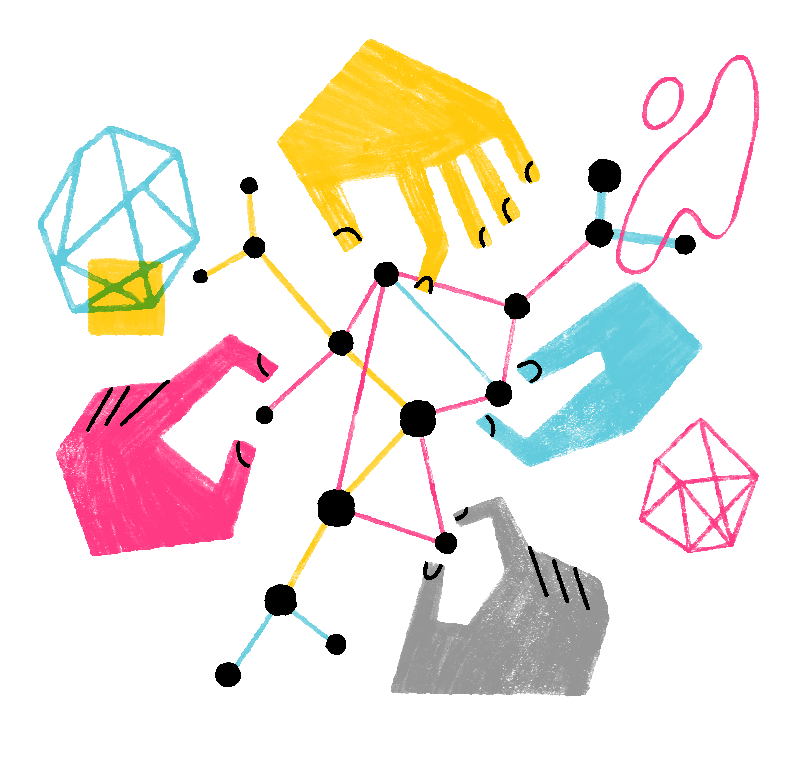Secure your Mozilla account with Two-Step Authentication
Secure your Mozilla account with Two-Step Authentication. Learn more here.
Reset your Mozilla account password with Recovery Keys
Generate an account recovery key, so you can sign in to your Mozilla account to regain access to your synced data, in case you forget your password.
Set up two-factor authentication on your Mozilla account
Enable two-step authentication to protect your Mozilla account from unauthorized access. Learn how.
I'm having problems with my Mozilla account
Get answers for common questions about problems with your Mozilla account.
My sign in was blocked for security reasons on Mozilla account
Sign-in attempts are blocked for security reasons if unusual activity is detected on your Mozilla account. Learn how to regain access.
How to reset your password without Account Recovery Keys and regain access to your data
You can reset your Mozilla account password and restore the data stored on your computer, even if you don't have recovery keys. Learn how.
I'm having problems confirming my Mozilla account
Here are some common solutions to help you resolve issues such as missing confirmation emails and outdated or locked Mozilla account status.
What if I'm locked out of Two-Step Authentication?
Disable two-step authentication or use a backup authentication code to regain access to your account if you've been locked out of two-step authentication login.
Disable Firefox Sync on a lost phone or tablet
This article describes what you should do to prevent someone from accessing your passwords on a lost device with Firefox Sync.
I've lost my Firefox Sync account information - What to do
This article explains what to do if you forget or lose your Mozilla account password and can't access your Sync account.
Sign up for Pocket with your Mozilla account
Pocket for Firefox lets you save articles for later. All you need is a free account. Sign up or sign in with your Mozilla account.
How to change or reset your Mozilla account password
Whether you forgot your Mozilla account password or want to update it for security reasons, this guide will show you how to change or reset it.
Sign in to Pocket with your Mozilla account
Learn how to sign in to Pocket with your Mozilla account and resolve issues with signing in.
I forgot my password for Mozilla account and I can't sign in to Firefox Relay
If you’ve forgotten your Mozilla account password, you can reset it to a new password, then sign in to Firefox Relay with your new password.
Why can’t I use Firefox sync with my Google or Apple ID?
You can use your Google or Apple ID to sign in to all Mozilla products and services.
Sign in to a Mozilla account using 3rd-party authentication
You can use your existing Google or Apple ID to sign up for a Mozilla account. Learn more.
Avoid getting locked out of your Mozilla account
Tips and tricks to avoid getting locked out of your Mozilla account.
Reset your Mozilla Account password to protect your credentials from the Dark Web
If Mozilla asks you to reset your password, your credentials might have leaked onto the dark web
Suspicious activity on my Mozilla account
How to protect yourself if suspicious activity is detected on your Mozilla account.
I forgot my Mozilla account password and I can't sign in to Mozilla VPN
If you forgot the password you use to sign in to Mozilla VPN, you can reset it to a new one, then sign in to Mozilla VPN with your new password.
I forgot my Password for Mozilla account and I can't sign in to MDN Plus
If you forgot your Mozilla account password, reset your password and then sign in to MDN Plus with your new password. Learn how in this article.
Review your Mozilla account activity and protect your data
Learn how to review your Mozilla account activity, change your password, enable two-step authentication, and check for data breaches.